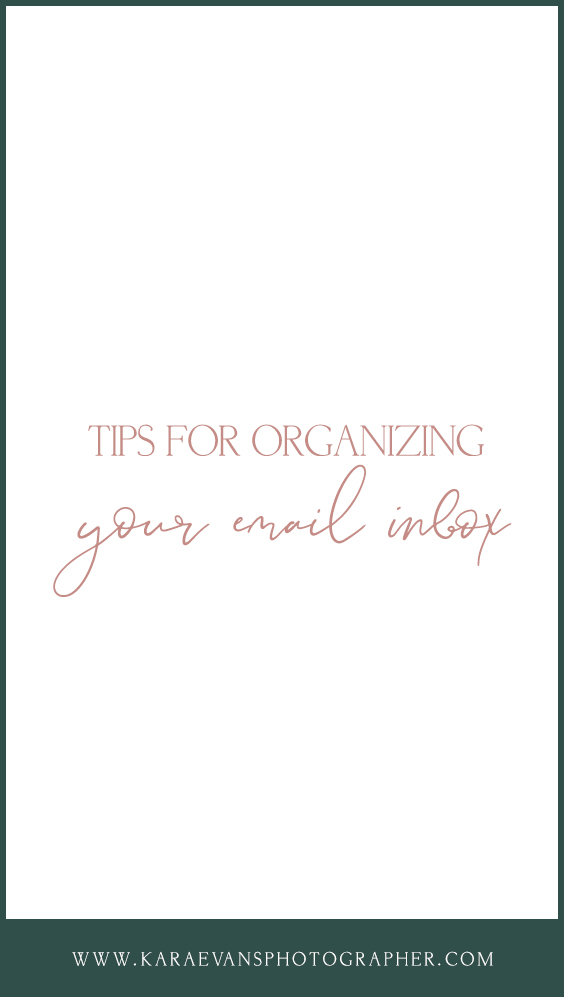 Okay, picture this…
Okay, picture this…
You walk out to your mailbox every day, grab the stack of mail, and put the mail in a pile on your kitchen table – you do this every day for a month. I’m going to guess that by the end of the month, your table is overflowing with bills, junk mail, and all kinds of other mail. What a mess!
Sometimes I think that we forget that emails can pile up and become unorganized very quickly… Just like snail mail! I get it – we are creative entrepreneurs and sometimes our inboxes just aren’t our jam and make us feel a little less, well, creative. So, friend, I wanna help you by sharing tips for organizing your email inbox. This is a blog post you maybe didn’t even know you needed – let’s jump in!
#1 – Keep work and personal emails separate
First (and most importantly!), keep your work emails and personal emails SEPERATE! Let me say it again… Keep your business and personal emails separate. In this day and age, it’s silly not to keep these emails separate. Our businesses are our livelihoods, so keep your business inbox only business. I promise that adopting this practice now saves so many headaches and a mess of a thousand emails later!
#2 – Organize daily
Yep, you might not like me for this one, and I get that! Set aside time daily – oh yes, on that pretty little planner you have – for emails. Whether it’s 30 minutes in the morning to start your workday or an hour after lunch to dive into your inbox… Be intentional and carve out time for this task! Personally, a task timer also helps keep me on task through this daily to-do. I firmly believe our clients deserve our very best and that includes timely responses to emails during your office hours! The only exception to this? CHECK OUT of your email inbox outside of your office hours, on weekends, and when you’re on vacay!
#3 – Unsubscribe, unsubscribe, unsubscribe!
Do you ever feel like your email inbox is just a wreck? I’ve been there, too, trust me. I’ll let you in on a little secret – the unsubscribe button is your BFF. If you’re sifting through way too many emails on the daily and some of those newsletters aren’t serving you, hit unsubscribe.
#4 – Leave emails “unread”
Okay, so you hop into your inbox to reply to emails BUT you get a little off track or don’t have time to respond to a certain email right this second. Maybe it requires a larger task! That’s totally ok! Did you know that you can mark an email unread as a little “reminder” for yourself to open it back up later? I know this might seem small, but it helps make sure no emails slip through the cracks or are left unanswered.
#5 – Use labels + folders
Friend, using labels and folders in your email inbox will change your life. Not kidding here! As a wedding photographer, I organize emails based on each wedding couple AND year, organize receipts by year, organize collaborations by wedding vendor, inquiries by type and year, and so much more. Folders are great for a larger “hub” for like emails whereas I love labels for individual client work, collabs, accounts, projects, etc.
#6 – Incorporate email templates
Another life-changing goodie for your email inbox? EMAIL TEMPLATES! I’m all about efficient and productive workflows and canned emails often help that process run more smoothly. Email services like Gmail allow you to save email templates right to your inbox or if that won’t work for you, keep a running document of your templates and copy + paste when needed.
#7 – Out of office responder
And I saved the best for last! If you know me, you know that my “Out of Office” responder is a staple in my business weekend after weekend. Most, if not all, email services allow you to set an “Out of Office” or “Vacation” responder. This is an automated email that sends to anyone that emails you during a certain out of office time period. I love out of office responders because they allow my clients and potential clients to know that I received and truly value their email but that I will be getting back to them soon. I also love responders because they allow me to check out of my inbox for weekends and vacations while knowing everything will be ready for me when I get back! Oh, and using a branded email signature with your office hours helps with your day-to-day and “Out of Office” time, too.
B O N U S – And if you’re feeling crazy, remove your work email from your cell phone – yep, delete the app or remove the account on your phone. I absolutely speak from experience… It is so freeing as a creative entrepreneur!
Believe it or not, having an organized inbox will change the way you do business – that’s a promise!
 P.S. – Wanna learn more about one-on-one business mentoring? It’s the icing on the cake where I help you navigate your biz so that you can live your life!
P.S. – Wanna learn more about one-on-one business mentoring? It’s the icing on the cake where I help you navigate your biz so that you can live your life!
